

When it comes to working remotely or managing systems from anywhere, two popular tools often come up — VPN and RDP. While both help you connect remotely, they serve different purposes. In this post, we’ll explain the real difference between them, how each works, and which one is better for your needs — especially if you’re looking for a reliable and secure option like PCRDP.
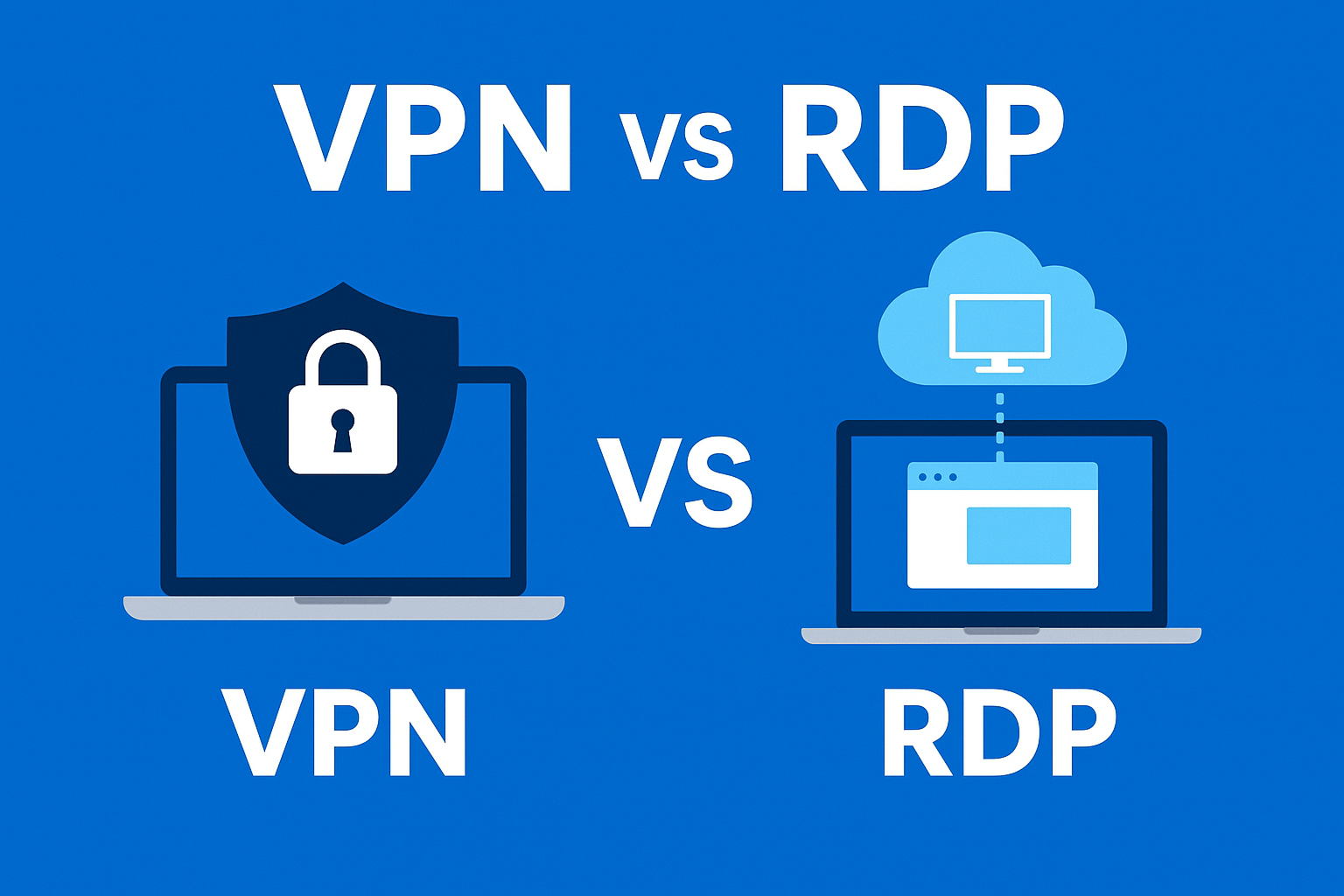
When it comes to working remotely or managing systems from anywhere, two popular tools often come up — VPN and RDP. While both help you connect remotely, they serve different purposes. In this post, we’ll explain the real difference between them, how each works, and which one is better for your needs — especially if you’re looking for a reliable and secure option like PCRDP.
A VPN (Virtual Private Network) helps you create a secure and private connection to the internet. It encrypts your data and hides your IP address so no one can see what you’re doing online.
You can think of a VPN as a protective tunnel for your internet traffic — perfect for online privacy, streaming, or using public Wi-Fi safely.
VPNs are great for privacy and general online security, but they don’t give full access to another computer — that’s where RDP comes in.
RDP (Remote Desktop Protocol) lets you connect to another computer or server from anywhere. When you use an RDP or PC Remote Desktop Protocol, it feels like you’re sitting right in front of that remote PC — you can use all files, apps, and settings.
With PCRDP, you can enjoy fast and secure remote desktop access for work, business, or personal use. It’s ideal for people who want full control over a remote computer instead of just a secure connection.
Here’s how both compare in simple terms:
VPN: Protects your connection and data while browsing the internet.
RDP: Lets you control a remote computer or server completely.
VPN is ideal for privacy, streaming, and secure browsing.
RDP is perfect for remote work, server management, and business operations.
VPN uses encrypted tunnels to secure your internet activity.
RDP provides secure remote access with proper setup and strong authentication.
VPN speed depends on the encryption level and distance to the server.
RDP performance depends on internet speed and the remote desktop connection quality — platforms like PCRDP focus on fast remote access and low latency.
VPN: Accesses networks securely.
RDP: Accesses full computers or servers remotely.
Security is a major concern for any remote work or remote desktop connection setup.
VPNs encrypt your entire internet connection, hiding your traffic from hackers and trackers. They’re good for personal use or browsing safely from different locations.
RDP allows direct access to a system, so it must be configured carefully. Modern RDP solutions like PCRDP offer:
When properly secured, RDP can be even more powerful than VPN for remote server management and hybrid work solutions.
If you just need safe browsing, VPNs usually perform faster because they don’t transfer the full desktop interface.
But for real work — like remote IT support, desktop virtualization, or enterprise remote desktop solutions — RDP is the better choice.
With PCRDP, you can experience fast remote desktop connection, smooth performance, and low remote desktop latency, even when accessing heavy software or files remotely.
Use a VPN if you:
Use RDP if you:
Pro Tip: Many businesses use both together — RDP over VPN — for maximum security.
If you’re looking for the best remote desktop software, PCRDP gives you more than just basic RDP access. It’s designed for speed, security, and simplicity — making remote work smoother than ever.
Key advantages of PCRDP:
Whether you’re comparing PCRDP vs RDP, or searching for a TeamViewer alternative or AnyDesk alternative, PCRDP gives you all the features you need for modern remote work — in one secure platform.
So, VPN and RDP both have their place — but they’re not the same.
If your goal is to manage systems, teams, or servers remotely — choose PCRDP, the fast remote desktop solution built for modern businesses.
Your work deserves more than just a connection — it deserves performance, security, and reliability.
👉 Try PCRDP today and experience the difference in secure remote desktop access.